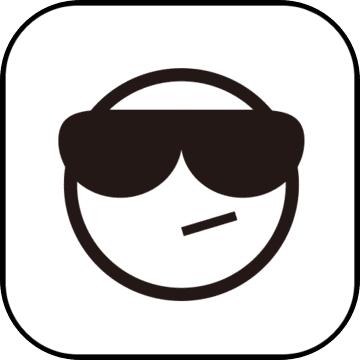
慧荣SM2246AASSD量产工具是一款慧荣固态硬盘SMIMassPoductionTool?SM2246AASSD量产工具,?慧荣sm2246EN主控芯片开卡工具MPN0325A版本,本程序支持多颗FLASH。压缩包内有FLASH支持列表。设置密码为2个空格键,本工具适用于使用慧荣主控的固态硬盘量产开卡使用。
软件说明
可设置磁盘类型为SSD/HDD以及可移动盘。支持更新ISP固件等等,功能还是比较丰富的,遗憾的是操作界面为英文,暂时还没有中文版本。
更新内容
1.addShowallRDTresultbuttonon8PortRDTtagPage2.addCompareSNfunctiononBarCodedialog.3.FixDumpErasecountissueforTLCNF.4.Add0xF1/0x28vendorcommandonDRAMTestprocedure.5.CheckSNwheatherisreaptlyonBarcodedialog6.AddSLCRegionCapacityonCIDsettingforTLC.7.Addnewcase"A-Top"withinDRAMVendorfieldsitisthesameas"NANYA"setting,PMStanleyrequest.8.ModifyVerifyCardSizeruleforSM2246TLC,RDDavidrequest9.Fixed8PortRDTResultDisplay.10.IfSNrepetition,modifytheWarningmessageboxto"Continue"and"Exit"11.Ifitis0MBafterscandrive,itwillshow"Can'tDetectDrive"12.Add"SaveSNWWNfail".13.8PortRDTrepaintwhenchangeTagpageorscreenmove.14.Add4thfailcasewhenRDTfail,"0xFFPattern"15.MofiedTimestampunitsas"Secs"onMarkBadTagPage.16.ScanDrivefirstwhenopenMPtool,inPNYmode.17.Modified8PortRDTdisplay.18.OnBarCode,add"checkWhetheris8SNinputting"and-"CheckwhetherisanySNexist"19.Modifymessagebuttontextas"Continues"and"Return"20.RemoveCheckPNYSNformatonQCprocedure.21.OnBarcode,addWarningmessageboxfor"Continues"and"Return".22.WhenenableBarcode,ifsomePort,itdidn'tinputSN,itwillshowwarnongmesssage"Port#SerialNumberisemptyinBarcode!""23.?ONScanDrive,ifitdidn'tinputSNonBarcode,itwillshowWarningmessage.24.Afterpush"finish"inBarcode,itwillscandriveagainautomatically.25.MarkCheckPNYSNformat.26.AddTagpage"AssemblyVerification"forPNY,insetting.set[OPTION]ENABLEASSEMBLYVERIFICATIONPAGE=127.Add"DualDRAM"optionforPretestoptionsetting28.AdddisplayRDTHoursandLoopsin"8portRDTresult"tagpage.29.ForPNY,itwillshowQListoninitialMPtool.
Tags:慧荣固态硬盘,SMIMassPoductionTool.
 POST/GET网络检测工具(ReqHelper)浏览辅助 / 342.16MB / 2020-9-28 / WinAll / /
POST/GET网络检测工具(ReqHelper)浏览辅助 / 342.16MB / 2020-9-28 / WinAll / / 小编点评:ReqHelper是一款高效的POST.
下载 real解码器视频处理 / 929.62MB / 2016-7-14 / WinAll / /
real解码器视频处理 / 929.62MB / 2016-7-14 / WinAll / / 小编点评:real解码器是一款免费的real格式视频解.
下载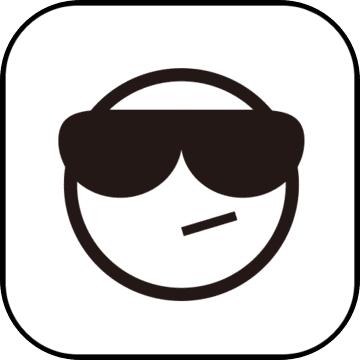 呱哩哗啦USB精灵制作工具U盘工具 / 844.27MB / 2011-1-14 / WinAll / /
呱哩哗啦USB精灵制作工具U盘工具 / 844.27MB / 2011-1-14 / WinAll / / 小编点评:呱哩哗啦USB精灵制作工具专注于U.
下载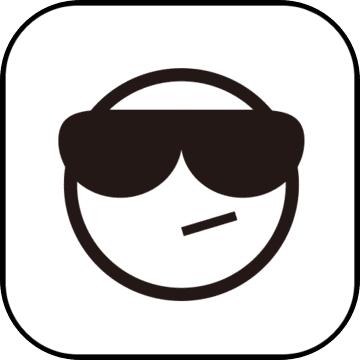 修复win7中IE8浏览器问题浏览辅助 / 33.95MB / 2015-5-15 / WinXP, WinAll / /
修复win7中IE8浏览器问题浏览辅助 / 33.95MB / 2015-5-15 / WinXP, WinAll / / 小编点评:这个小工具比较适合Win7系统中用.
下载 联通腾讯大王卡申请地址生成器浏览辅助 / 810.54MB / 2018-11-22 / WinAll, WinXP, Win7, win8 / /
联通腾讯大王卡申请地址生成器浏览辅助 / 810.54MB / 2018-11-22 / WinAll, WinXP, Win7, win8 / / 小编点评:《联通腾讯大王卡》是中国联通联合腾讯推出.
下载 小磁力BT去广告绿化版浏览辅助 / 288.37MB / 2017-4-24 / WinAll, WinXP, Win7 / /
小磁力BT去广告绿化版浏览辅助 / 288.37MB / 2017-4-24 / WinAll, WinXP, Win7 / / 小编点评:小磁力bt种子搜索器是一款最新的种子.
下载 K8短视频提取助手浏览辅助 / 60.84MB / 2013-7-27 / WinAll / /
K8短视频提取助手浏览辅助 / 60.84MB / 2013-7-27 / WinAll / / 小编点评:K8短视频提取助手是一款K8视频助手.
下载 DebugBar中文版浏览辅助 / 211.23MB / 2017-4-20 / WinXP / /
DebugBar中文版浏览辅助 / 211.23MB / 2017-4-20 / WinXP / / 小编点评:DebugBar是一款Interne.
下载 继教网挂机助手2018浏览辅助 / 206.33MB / 2014-6-4 / WinAll / /
继教网挂机助手2018浏览辅助 / 206.33MB / 2014-6-4 / WinAll / / 小编点评:继教网挂机助手2018是一款为需要在.
下载 老树美团商家数据采集软件浏览辅助 / 77.89MB / 2019-9-20 / WinAll, WinXP, Win7 / / 创速科技 /
老树美团商家数据采集软件浏览辅助 / 77.89MB / 2019-9-20 / WinAll, WinXP, Win7 / / 创速科技 / 小编点评:老树美团商家数据采集软件是一款适用.
下载 每日诗词(诗词日历)浏览辅助 / 898.56MB / 2020-9-17 / WinAll / /
每日诗词(诗词日历)浏览辅助 / 898.56MB / 2020-9-17 / WinAll / / 小编点评:每日诗词(诗词日历)是一款每日古诗.
下载 知之阅读(PC端epub阅读器)浏览辅助 / 107.19MB / 2021-7-17 / WinAll, WinXP, Win7 / /
知之阅读(PC端epub阅读器)浏览辅助 / 107.19MB / 2021-7-17 / WinAll, WinXP, Win7 / / 小编点评:知之阅读是一款实用的PC端epub阅读器.
下载 DIACom台达云平台连线及建立虚拟串列通讯工具浏览辅助 / 313.4MB / 2017-1-28 / WinAll / /
DIACom台达云平台连线及建立虚拟串列通讯工具浏览辅助 / 313.4MB / 2017-1-28 / WinAll / / 小编点评:DIACom台达云平台连线及建立虚拟串列通讯.
下载 星空传奇变态版下载-星空传奇bt版下载v4.2.11 安卓版
星空传奇变态版下载-星空传奇bt版下载v4.2.11 安卓版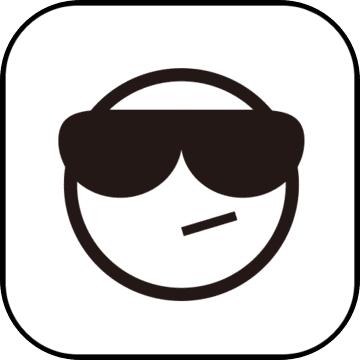 后发制人游戏变态版下载-后发制人bt汉化版下载v1.0.4 安卓最新版
后发制人游戏变态版下载-后发制人bt汉化版下载v1.0.4 安卓最新版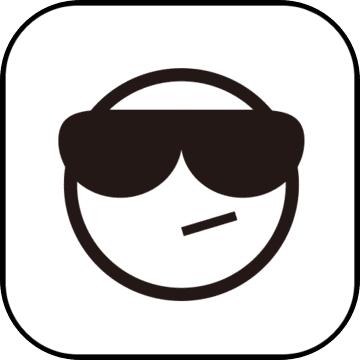 霸道沙巴克变态版下载-霸道沙巴克bt版下载v1.0.0 安卓版
霸道沙巴克变态版下载-霸道沙巴克bt版下载v1.0.0 安卓版 口袋妖怪红蓝复刻折扣版下载-口袋妖怪红蓝复刻bt版下载v1.0 安卓版
口袋妖怪红蓝复刻折扣版下载-口袋妖怪红蓝复刻bt版下载v1.0 安卓版 少女心动了满v版安卓下载-少女心动了手游公益服下载v1.0.2 安卓bt版
少女心动了满v版安卓下载-少女心动了手游公益服下载v1.0.2 安卓bt版 鬼盗灯传说变态版下载-鬼盗灯传说满v版公益服下载v1.000 安卓sf版
鬼盗灯传说变态版下载-鬼盗灯传说满v版公益服下载v1.000 安卓sf版 暗黑三国变态版下载-暗黑三国bt公益服下载v2.1 安卓私服版
暗黑三国变态版下载-暗黑三国bt公益服下载v2.1 安卓私服版 最佳足球经理bt服下载-最佳足球经理变态版下载v1.6 安卓sf版
最佳足球经理bt服下载-最佳足球经理变态版下载v1.6 安卓sf版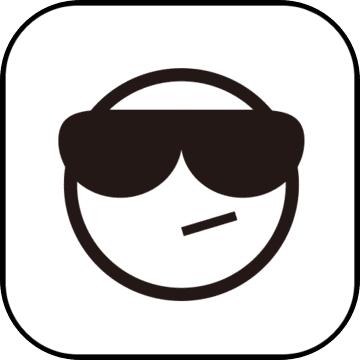 苍梧之巅手游bt变态版下载-苍梧之巅游戏变态版下载v1.0.3 安卓版
苍梧之巅手游bt变态版下载-苍梧之巅游戏变态版下载v1.0.3 安卓版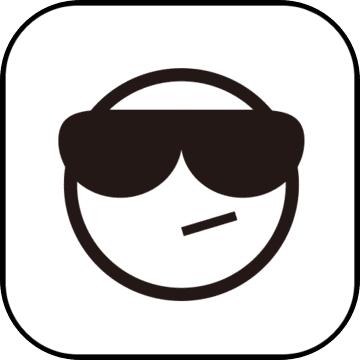 胡闹三国q传满v版下载-胡闹三国q传bt变态版下载v1.1.0 安卓公益服
胡闹三国q传满v版下载-胡闹三国q传bt变态版下载v1.1.0 安卓公益服 华为浏览器旧版本下载-华为浏览器老版本apk下载v1.0.7 安卓历史版
华为浏览器旧版本下载-华为浏览器老版本apk下载v1.0.7 安卓历史版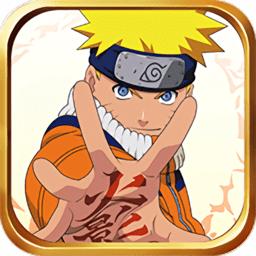 忍力全开变态版下载-忍力全开手游满v版下载v1.0.0 安卓bt版
忍力全开变态版下载-忍力全开手游满v版下载v1.0.0 安卓bt版
国内主流网站视频去Logo插件
 浏览辅助 / 258.83MB / 2019-4-17 / WinXP, Win7, win8 / / 下载
浏览辅助 / 258.83MB / 2019-4-17 / WinXP, Win7, win8 / / 下载
BAI云盘链接检测
 浏览辅助 / 819.23MB / 2012-12-10 / WinAll, WinXP, Win7, win8 / / 下载
浏览辅助 / 819.23MB / 2012-12-10 / WinAll, WinXP, Win7, win8 / / 下载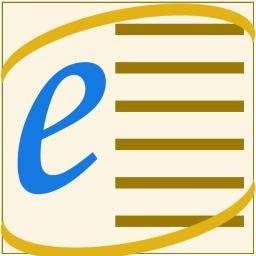
灵云网址管理器
 浏览辅助 / 98.8MB / 2014-2-5 / WinAll / / 下载
浏览辅助 / 98.8MB / 2014-2-5 / WinAll / / 下载
大屏平铺助手
 浏览辅助 / 167.52MB / 2020-11-3 / WinAll / / 下载
浏览辅助 / 167.52MB / 2020-11-3 / WinAll / / 下载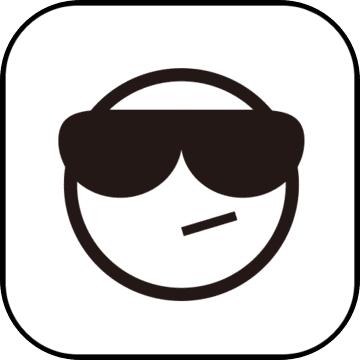
鲸猫试用小助手PC绿色版
 浏览辅助 / 474.85MB / 2014-11-30 / WinAll / / 下载
浏览辅助 / 474.85MB / 2014-11-30 / WinAll / / 下载
Smart TOC智能网页大纲扩展
 浏览辅助 / 157.60MB / 2010-5-11 / WinAll, WinXP, Win7, win10 / / 下载
浏览辅助 / 157.60MB / 2010-5-11 / WinAll, WinXP, Win7, win10 / / 下载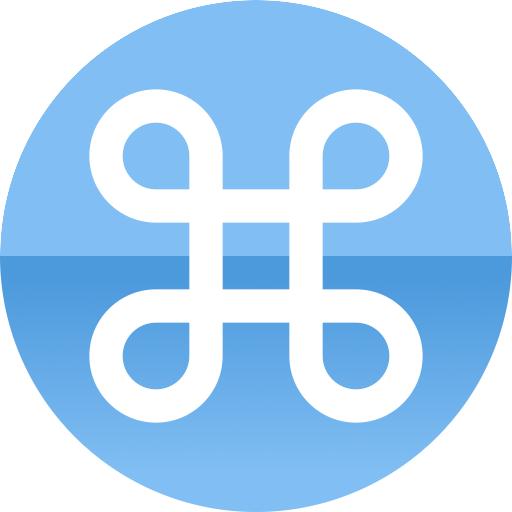
ModHeader自定义HTTP请求头插件
 浏览辅助 / 232.89MB / 2023-10-23 / WinAll, WinXP, Win7, win10 / / 下载
浏览辅助 / 232.89MB / 2023-10-23 / WinAll, WinXP, Win7, win10 / / 下载
雅迅会员管理系统(会员管理软件)V6.06下载
 客户管理 / 951.11MB / 2011-1-7 / Win8,Win7,WinXP / 简体中文 / 免费软件 下载
客户管理 / 951.11MB / 2011-1-7 / Win8,Win7,WinXP / 简体中文 / 免费软件 下载
利和学生成绩管理系统V5.0.0.1下载
 客户管理 / 475.13MB / 2017-6-11 / Win8,Win7,WinXP / 简体中文 / 免费软件 下载
客户管理 / 475.13MB / 2017-6-11 / Win8,Win7,WinXP / 简体中文 / 免费软件 下载
宏钧进销存管理系统(宏钧进销存管理系统(卫浴厨房)免费版下载)V14.9下载
 进销存软件 / 189.35MB / 2023-7-15 / Win8,Win7,WinXP / 简体中文 / 免费软件 下载
进销存软件 / 189.35MB / 2023-7-15 / Win8,Win7,WinXP / 简体中文 / 免费软件 下载
商家宝台球计费软件V5.1下载
 客户管理 / 231.12MB / 2018-3-23 / Win7,WinXP / 简体中文 / 试用软件 下载
客户管理 / 231.12MB / 2018-3-23 / Win7,WinXP / 简体中文 / 试用软件 下载
特博星级酒店客房管理系统V5.90.2下载
 客户管理 / 946.52MB / 2023-11-6 / Win8,Win7,WinXP / 简体中文 / 免费软件 下载
客户管理 / 946.52MB / 2023-11-6 / Win8,Win7,WinXP / 简体中文 / 免费软件 下载
云端汽车修理管理系统平台V2.0下载
 进销存软件 / 105.87MB / 2022-3-13 / Win8,Win7,WinXP / 简体中文 / 免费软件 下载
进销存软件 / 105.87MB / 2022-3-13 / Win8,Win7,WinXP / 简体中文 / 免费软件 下载